Compress & Resize Images Online - Instantly!
Shrink JPG, PNG, WebP images and adjust dimensions with ease. Free, fast, and secure.
Drag & drop your image here, or click to browse
Original Preview
Original Size: -- KB
Dimensions: --- x ---
Optimized Preview
Optimized Size: -- KB
Reduction: -- %
Optimization Settings
Simple Steps to Optimized Images
1. Select Your Image
Drag & drop or click to upload your JPG, PNG, or WebP file.
2. Adjust Settings
Fine-tune compression quality, resize dimensions, and choose output format.
3. Optimize & Download
Click "Optimize" and instantly download your perfectly sized image.
Why Choose Resize Image?
Experience the difference with our powerful, user-friendly image optimization tool.
Lightning Fast Speed
Optimize images in seconds. Improve your website load times and Core Web Vitals (LCP) effortlessly.
Privacy Guaranteed
All processing is done in your browser. Your images never touch our servers, ensuring 100% privacy.
Simple Yet Powerful
Intuitive drag-and-drop interface with advanced controls for quality, resizing, format, and naming.
Absolutely Free
No subscriptions, no hidden costs, no limits. Optimize unlimited images for free, forever.
Versatile Formats
Compress and convert between JPG, PNG, and the modern, efficient WebP format with ease.
Works Everywhere
Our tool is fully responsive, working flawlessly on desktops, tablets, and smartphones.
Packed With Powerful Features
Resize Image offers everything you need for perfect image optimization:
Loved by Users Worldwide
"Resize Image is a game-changer! Reduced my website's image sizes by over 60% without losing quality. My page speed scores have skyrocketed!"
"The resizing feature combined with compression is exactly what I needed for my blog. So easy to use, and the privacy aspect is a huge plus!"
"Finally, a free tool that does both compression and resizing perfectly. My e-commerce product images look great and load super fast."
Perfect For Every Need
Bloggers & Writers
Enhance your articles with fast-loading images, improving reader experience and SEO.
Web Designers & Developers
Streamline your workflow by quickly optimizing web assets for peak performance.
E-commerce Businesses
Boost sales with quick-loading product images that don't keep customers waiting.
Social Media Managers
Prepare perfectly sized and optimized images for all your social media platforms.
Photographers
Create web-friendly versions of your portfolio for quick sharing and display.
Anyone and Everyone!
If you need smaller, optimized images for any purpose, Resize Image is your go-to tool.
Quick Questions? We Have Answers!
Fresh from the Resize Image Blog
Discover tips, tricks, and insights on image optimization and web performance.
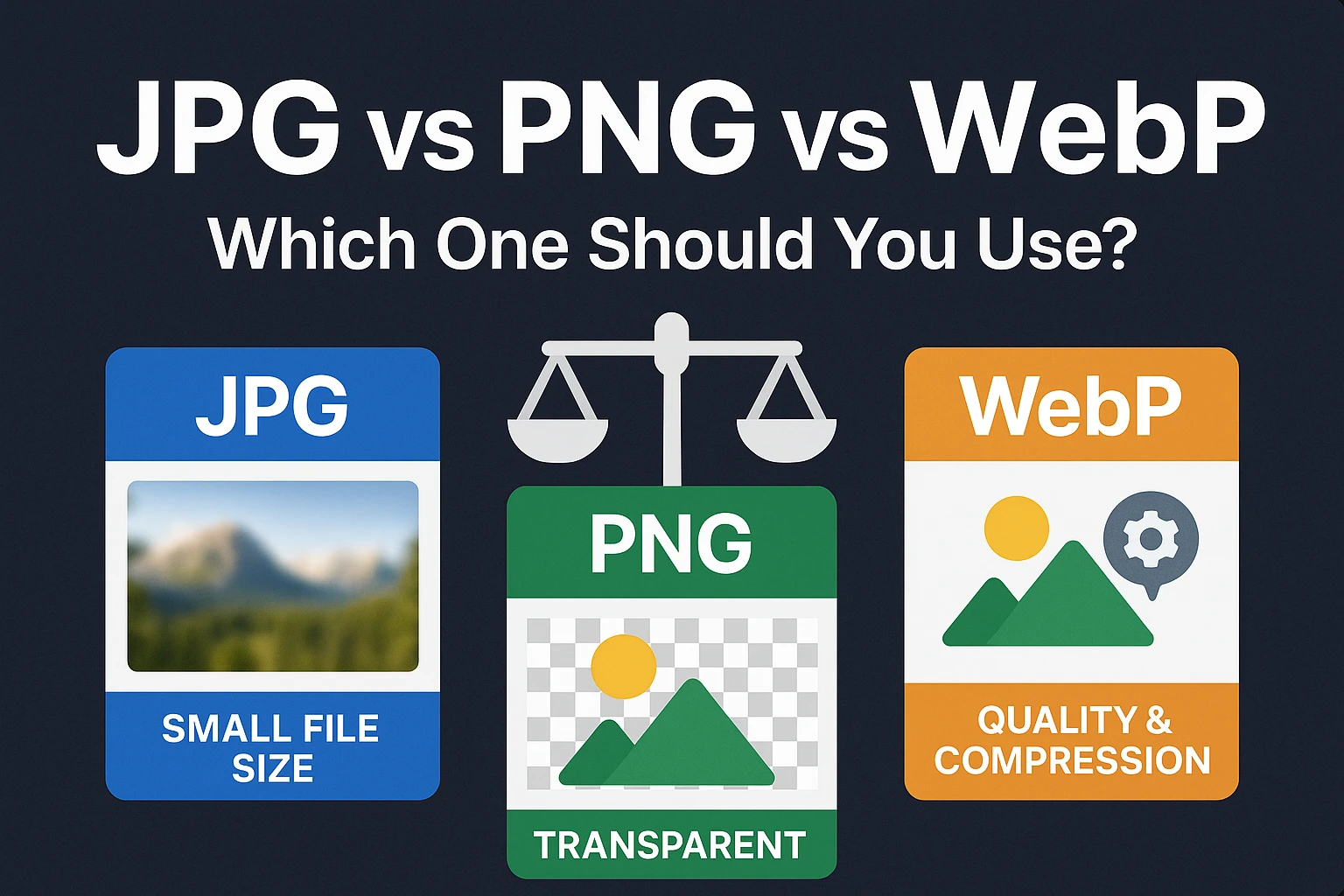
JPG, PNG, or WebP? Choosing the Right Image Format for Your Needs
Dive into the pros and cons of popular image formats to make the best choice...

Lossy vs. Lossless Compression: A Beginner's Guide
Understand the difference and learn when to use each for optimal results...

How Image Size Directly Impacts Your Website's SEO Ranking
Learn why optimized images are crucial for search engines and user experience...